
- Home Theater PC -
2006.09.24 Updated the HTPC with a new keyboard. This one is really tiny, only W23,5 x D12 x H2cm. Some problems to move the pointer around, but i think this problem is solved with some training;-)
Been using the HTPC since December 2005, and it's working like a dream, i'm now using it with a 42" 16:9 (Wide-Screen) NEC PX-42VR5G plasma monitor.

New tiny keyboard!
I first got interested in the idea about a 'Home Theater PC' when i saw the first recordable dvd-movie player. Quite a nice idea to be able to capture video to dvd-rom or direct to hard-disk. So i started to look around for different ideas of how to put my own 'Home Theater PC' together.
Note! At once, I decided to go for standard PC components. The project is also 'ona a budget', so you should not expect this to be a killer PC. You should also know that i'm NOT into any gaming, therfore the moderate hardware.

Microsoft MCE keyboard, A realy unuseful thing!
- Some early mistakes -
I started to look at a nice chassi, i also bought the 'Microsoft MCE Keyboard'- this parts is really not that important to start with. Go for the 'core' components s.a. tv-card, grafics card and start experimenting with your ordinary computer, If you got one, that is;-) You really don't need anything fancy. The important thing is that it works so that you are able to try it out with your TV/Monitor or projector and get it to play with the OS and software.
- HTPC Hardware -
I put together al the parts and started with the OS and software try out, one of my first discovery is that my new bought 'Microsoft MCE Keyboard' needed a IrdA receiver. OK, the ASUS a7v8x have connectors for IR Receiver and transmitter (Standard IR-Module / SIR). The SIR-Module does not come with the motherboard (is not included). I got some problems to find something for this, finally i got my hands on a IRM8602S RX-Module, and with some soldering work and Bios config i got it to work, only to find out the 'Microsoft MCE Keyboard' only seems to work with Microsoft XP MCE, i trye it before and didn't like it much! So my recommendation stands, lose the MCE keyboard and go for a standard component that works with any OS. I Now use a Standard IR-Remote keyboard with built in trackball, it came with a PS2 IR Dongle, ready to use, no drivers required! Just plug 'it in and play!
For video capturing i got a used Hauppauge Bt878-chip base Analog-TV card. Since i'm only interested in capturing video for recording this old TV-Card is good to start with. For DVB-S / DVB-T receiving i am going to use my standard CanalDigital receiver. (Integrated DVB-S PCI Card is next upgrade) For dvd-disk and movie / recorded file playback i think that the Radeon 9250 is a good start. I used this parts previously and know them to work nice.
The next step is to integrate the sat-tuner and the HTPC, my plan is to use the 'Skystar 2' PCI DVB-S card. I have also 'upgraded' my motherboard and CPU is now replaced with an MSI 661FM Socket775 motherboard and a Intel Celeron D 2,53MHz CPU. I chouse these parts because i used this in previous PC-Computer's that i have built,- low cost, stable and also low in power consumtion an therefore also easy to keep cool & quiet.

TechniSat 'Skystar 2' PCI card
the AHANIX D.VINE D5 HTPC Schassi
At the first look on the chassi it sure looks nice, 100% Aluminum, about 1cm thick front panel!. I have now used it for a couple of weeks and there is tree major flaws with the case: First is the weak NON STANDARD power supply, only 300W, you need to think of sutable parts, dont think of putting any AMD 64 3XXX+ in this one!. Second is the lacking of any front side connectors, no USB, no Sound, No Nothing!! Finaly, it's werry noisy. The included fans is of low quality, and when runing at maximum its NOT nice at al!
The Standard high-contrast 16x2 Vacuum Florescent Display (VFD) is quite nice but is really not needed, if i do this another time i spend the money on more RAM-memory or something like that. The Display is easy to get to work, but not al play-back software makes any use of it, at the moment only WinAmp and Windows MCE in DVD playback mode puts out title and track information on the VFD. As i now use it, the display only show some information about cpu idle usage and memory / hard disk usage. Not somthing one really need. And with Linux/Knoppix OS it shows nothing! if your not able to code and compile your own driver software...

The AHANIX D.VINE D5 HTPC Chassi
The included 60mm fans (3pcs) is very noisy, i replace the two in the rear with 'ADDA AD0612LX-A76GL' fans, i also installed one 'ADDA AD0812DB-A76GL' 80x80 fan on the chassi floor air intake near the cd / hdd tray. The one inside the power supply i took out and refitted an arctic cooling 80x80 fan. I also replaced the standard CPU fan with an arctic cooling 80x80 fan. For more details look inside the chassi on the link below. Al fans is controled using Zalman speed regulators. Final conclution about the chassi is: Buy another one, maby the Cooler Master Cavalier 4
Images from inside the AHANIX D.VINE D5 HTPC Schassi
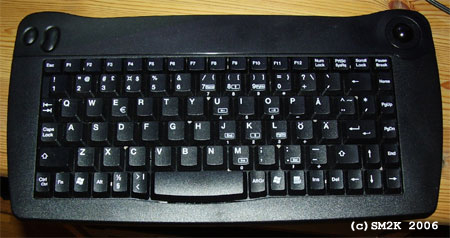
Standard IR-Remote keyboard with trackball
- OS and Software -
The idea is to run a minimized (Stripped) OS as platform for the 'Home Theater PC' and a Media Center desktop software. The 'Media Center' desktop software is specially designed for control by simple remote control. In the future this might be possible, but at present time i think the concept and the OS and Software is to complex. I think as of now a IR remote mini-keyboard, or standard keyboard is very usefull.
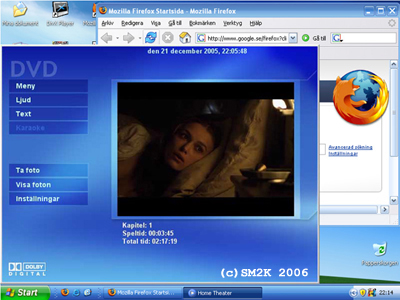
Running a stripped XP-OS and a 'Media Center' desktop software.
View more captured screenshots
- Tested software -
In my current setup i use XP because the HTPC should also be easy to use for other than myself. If i'm would be the only user the OS and software should likely be Linux/Knoppix and the MythTV Media Center desktop
...To be continued
I'm not finished with the HTPC project,- if it's ewer going to be? I really don't know...
Everything works with the hardware and the OS and software, but i use it more like an ordinary computer, but now in the living room, the 'designed' Home Theater application is only used for DVD-Disk playback and when recording from the Sat-tuner.
- Satellite equipment
Satellite Channel list
110cm offset dish Satellite antenna Setup
180cm Focal dish Satellite antenna Setup
The Skystar 2 tv PCI card
NEC PX-42VR5G 42" 16:9 Plasma Monitor
Links
HTPC Chassi - AHANIX
DVB-T Card - TechniSat
MythTV Software - MythTV
Comment this page...
Comments
*** End of page ***
<-- Go Back!
