
- Remote control -
2009.11.15 Now it's working fine! - Solved the network letancy problem. The problem was my Linksys/DD-WRT router uploading wx-data to my web-page.
2009.11.10 Tested the setup from my work today, got nice reports from SM and OH stations when everything is OK. At present time i'got two problems, one is network related and the other is HRD related.
Problem 1
I got latency problems on my internet connection. The ping delay is suddenly up to 10x the normal delay in about 30 seconds, then returns to normal. (Se text dump) - I Don't know if it's on my home connection or on my internet connection @ work. I need to test from other remote site.- This is a text dump from ping test...
Svar fr†n 172.16.92.11: byte=32 tid=17ms TTL=63 Svar fr†n 172.16.92.11: byte=32 tid=8ms TTL=63 Svar fr†n 172.16.92.11: byte=32 tid=14ms TTL=63 Svar fr†n 172.16.92.11: byte=32 tid=134ms TTL=63 Svar fr†n 172.16.92.11: byte=32 tid=983ms TTL=63 Svar fr†n 172.16.92.11: byte=32 tid=1280ms TTL=63 Svar fr†n 172.16.92.11: byte=32 tid=1390ms TTL=63 Svar fr†n 172.16.92.11: byte=32 tid=1471ms TTL=63 Svar fr†n 172.16.92.11: byte=32 tid=1483ms TTL=63 Svar fr†n 172.16.92.11: byte=32 tid=1457ms TTL=63 Svar fr†n 172.16.92.11: byte=32 tid=1471ms TTL=63 Svar fr†n 172.16.92.11: byte=32 tid=1492ms TTL=63 Svar fr†n 172.16.92.11: byte=32 tid=1502ms TTL=63 Svar fr†n 172.16.92.11: byte=32 tid=1499ms TTL=63 Svar fr†n 172.16.92.11: byte=32 tid=1481ms TTL=63 Svar fr†n 172.16.92.11: byte=32 tid=1504ms TTL=63 Svar fr†n 172.16.92.11: byte=32 tid=1499ms TTL=63 Svar fr†n 172.16.92.11: byte=32 tid=1480ms TTL=63 Svar fr†n 172.16.92.11: byte=32 tid=1480ms TTL=63 Svar fr†n 172.16.92.11: byte=32 tid=1324ms TTL=63 Svar fr†n 172.16.92.11: byte=32 tid=848ms TTL=63 Svar fr†n 172.16.92.11: byte=32 tid=495ms TTL=63 Svar fr†n 172.16.92.11: byte=32 tid=126ms TTL=63 Svar fr†n 172.16.92.11: byte=32 tid=15ms TTL=63
Problem 2
This is maby not a problem, when using the 'TX' button inside HRD i'got problems with the TX audio,- the problem is not present when using a 'real' external PTT button connected to the 'Control-RRC' AUX port. When using the original HM-36 microphone there is also no problem.

Now also using external 'PTT' box
2009.11.09 Now trying out 'RemoteRig' from http://www.remoterig.com
Setup and configuration is quite simple, i made the 'AUX-Cables' for my 'Radio-RRC' and the 'Control-RRC' according to the documentation. Made the 'Control RRC' cable with 8-pin mic connector, now i'm able to use the original HM-36 microphone, or the Heil-BM10 headset. The mic connector is 'compatible' with the 'original' connector on the rig. If it works on the rig it also works remote with the 'control-RRC'
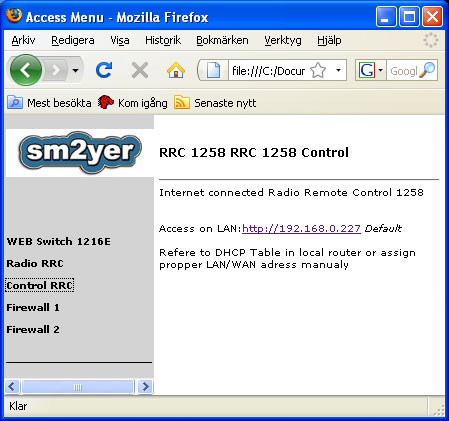
Made this 'remote index' on my remote laptop, make's it easy to connect from remote

Control RRC @ work, connected and playing on 80 meter

Radio RRC @ home
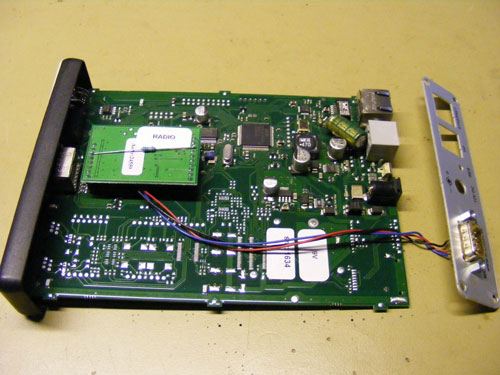
RRC inside, high quality design and manucacturing
Previous remote test...
2009.10.27 Trying to use the 'IP-Sound v0.57a' software instead of Skype. It's simple to install and use, got'it up and running in about five minutes.
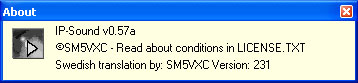
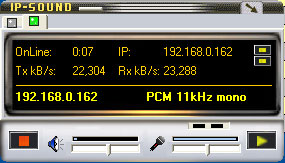
Screen dump from the 'IP-Sound v0.57a' software
When using 'Skype' i got problems with the sound setting changing al the time, ewen when dissable al automatic settings.
2009.10.24 Using Wake-On-Lan function in my router to power up the Remote PC. This is a nice function, don't need to leave the remote PC on, it also saves energy. The function is NOT standard in the Linksys WRT54GL router it comes with the DD-WRT firware update
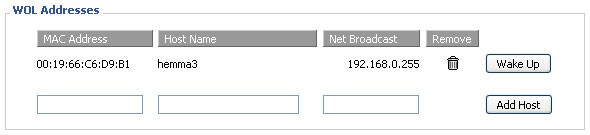
Screen dump outcut of the WOL function
2009.10.24 Now also using a 'Microbit 1216' web-switch to power on the radio equipment.
Start up procedure
1. From local PC, Access Remote site Router using standard webb browser
2. Avake Remote site PC with the Wake-On-Lan (WOL) function in the router
3. Access Remote site power switch using the local PC browser
4. Power the remote rig as desired***
5. Open VoIP connection (Peer-To-Peer) from Local PC to Remote site PC
6. Startup the remote-rig control software on local PC
*** IF the power amlifier is to be used, do not start it until the remote rig is on, desired band is selected and antenna tuning procedure is done.

Web-Switch with connection cables (240V/AC) in standard ISO(Norm) case

Web-Switch in case mounted on my shack wall

Power supply for 2x Radio 1x Amplifier
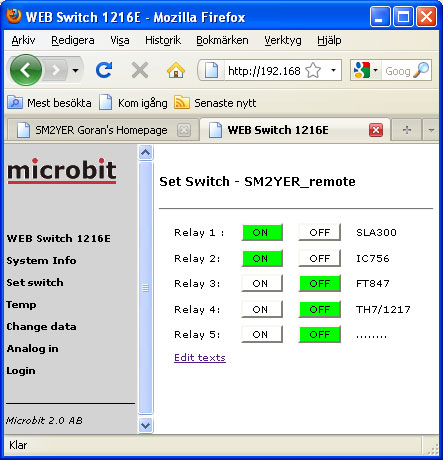
Screen dump from the web-switch interface
The web switch control the radio equipment as follows
Relay 1: Amplifier SLA-300
Relay 2: Radio 1 - ICOM IC-756proIII
Relay 3: Radio 2 - YAESU FT-847
Relay 4: Coaxial Relay OFF=TH7DX ON=DB1217
Relay 5: Not used
<-- Go Back!

©1999/2000/2001/2002 SM2YER Goran