
|
OpenSpeedTest™-server on 'ROCK-4SE' arm64 hardware |
|
I need a small and simple to use 'stand-alone' probe to monitor LAN/WLAN (WiFi) performance - Previous used 'OpenSpeedTest™-Server' on Linux and Windows desktops.
The 'OpenSpeedtest™' server is opensource under MIT License[R3] (Eq.= GPL)


ROCK-4SE / RPI-4 with case
For longtime monitoring of performance i'm also using the standard iPerf command on my ROCK-4SE (iperf-server) and a Raspberry Pi-4 (iperf-client), saving results to logfile for analyses.
Latest updates on this project
2024.01.04 Designing/drawing and 3D-Prints a 'box' to protect the SSD / M.2 disk on my ROCK-4SE 'NAS' unit. The 'box' is made to fit the ' OKDO KKSB ROCK 4 SE Case Aluminium' - Uploading the .stl files a.s.a.p - The ROCK-4SE computer-card & aluminium-case is purchased from m.nu[L4].

ROCK-4SE med M.2 disk installerad / OKDO KKSB ROCK 4 SE Case Aluminium
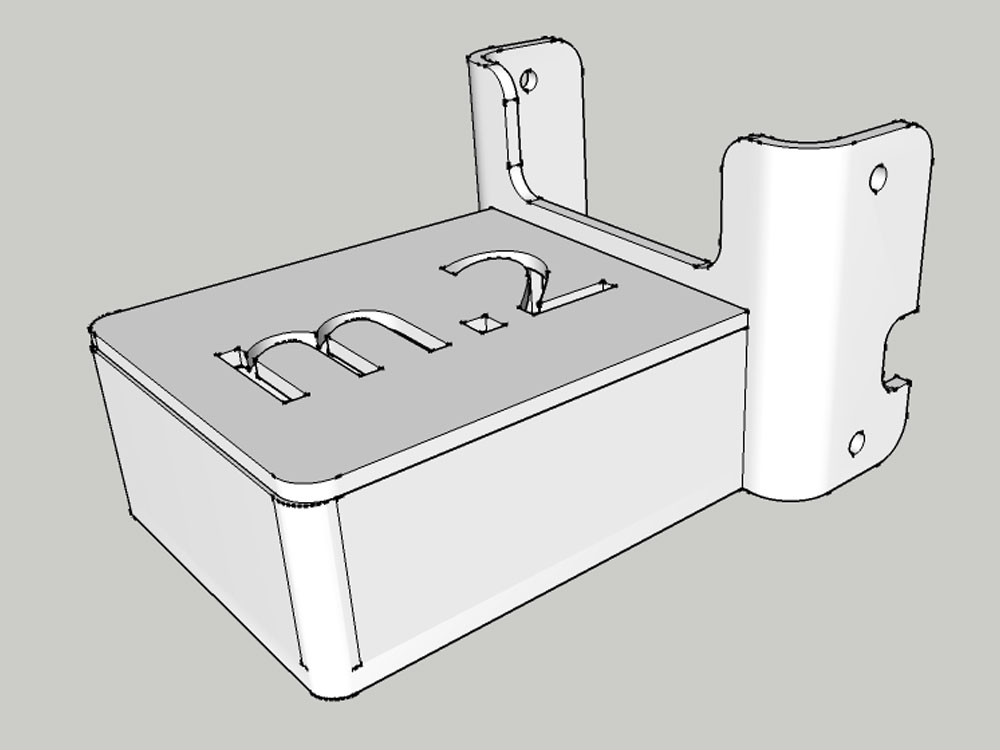
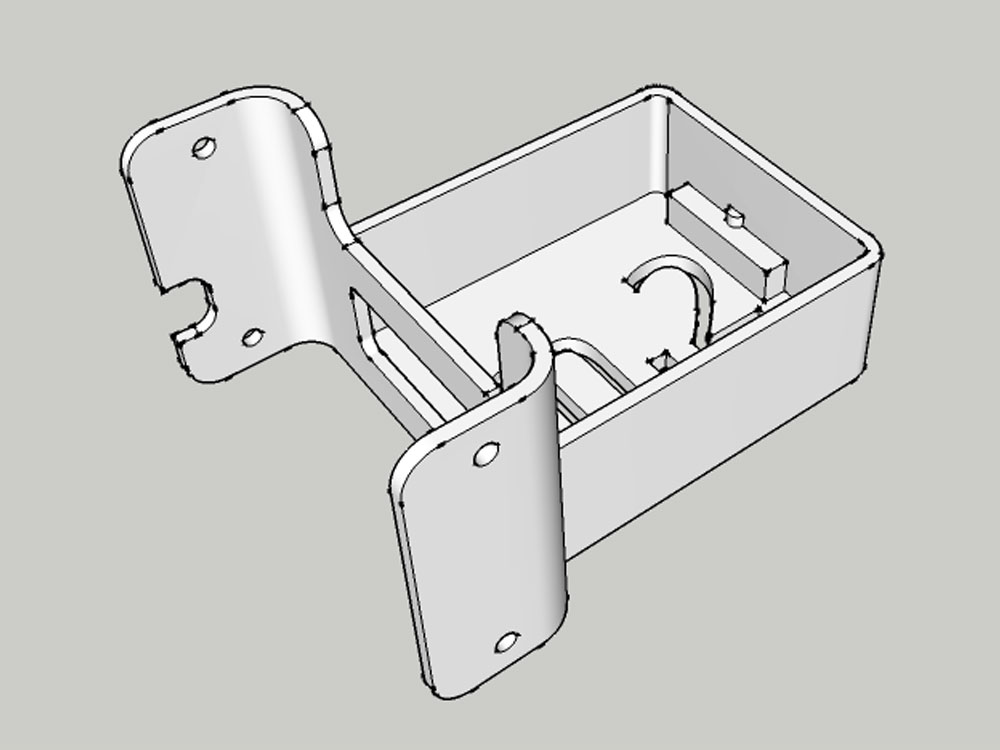
3D-Sketch in SketchUp (Screen-dump)
2023.05.18 Added a page with some preliminary 'OpenSpeedTest' results.
2023.05.18 Since the target is to be able to test on the new 'WiFi6' standard (IEEE.802.11ax) i need to use external USB3 wifi dongle. Bought one from Kjell.com[L1] for my previous OpenSpeedTest™ projects (Text in Swedish language)
The plan is to connect the 'OpenSpeedTest™-Server' to 1Gb LAN with cat6 cable, and use the 'WiFi6' dongle on the client computer to connect to WiFi6 network.

Plexgear® USB AX1800 / WD Blue™ SN570 m.2 SSD disk
Also figured there might be problems with R/W speed on the microSD card i'm running the Ubuntu-OS on in my ROCK-4SE, so i also bought an M.2 SSD drive that's able to read @ 3500 MBps and write @ 2300 MBps.
2023.05.17 Now trying to setup the OpenSpeedTest server on 'ROCK-4SE' arm64 hardware in five steps...
1. Install std. UBUNTU server OS
First i installed the standard UBUNTU 20.04.6 LTS Server image from radxa.com[R4], just by followed the wiki instruction.
From this point in gets a little bit more 'messy' - OpenSpeedTest™-Server need a desktop environment for the GUI.
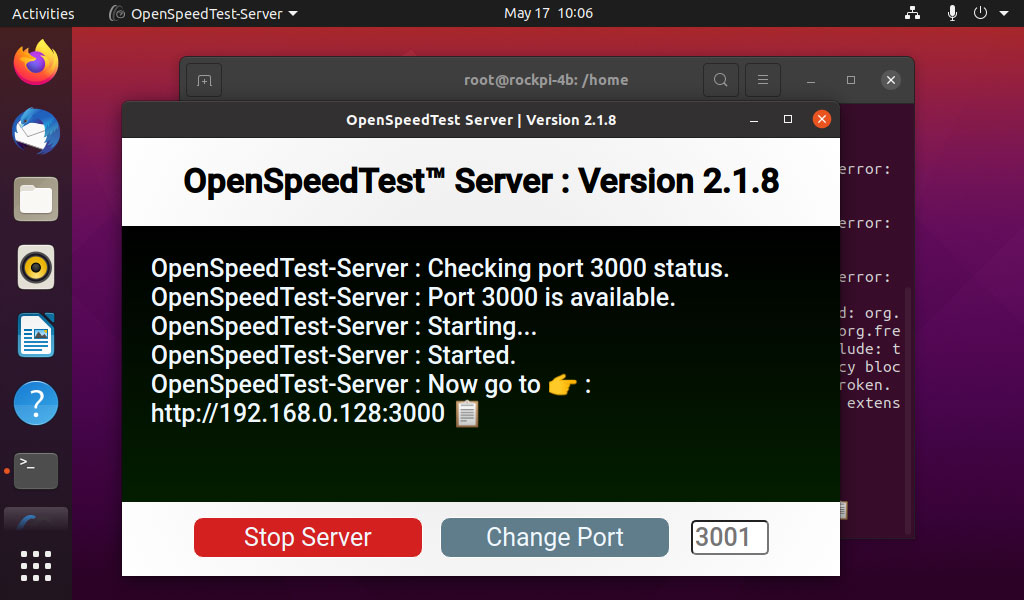
OpenSpeedTest™-Server GUI running on the desktop / HTML5 test browser on client
2. Install the Ubuntu Mate-Desktop
The OpenSpeedTest™-Server need a desktop environment for it's GUI s.a. ubuntu-mate-desktop or ubuntu-desktop, the UBUNTU 20.04.6 LTS Server image does not include any desktop environment (Only CLI) - So the desktop environment need to be installed and 'twekeed' manualy. Also desgribed on wiki.radxa.com[R5]
> sudo apt install ubuntu-mate-core && sudo apt install ubuntu-mate-desktop |
Still missing desktop? trye with:
> sudo apt-get install --reinstall ubuntu-desktop |
Also, the file .Xauthority need to be created (If it does not exist) in the user directory
Or take ownership to the file with cmd: (Replace 'user' with your user-name)
> sudo chown user:user .Xauthority |
You may also need to take ownership of the entire \home\user directory and any sub-directory s.a. .config .config/caja a.s.o.
3. Automatic login & twekees
Click on Applications and type 'user' - klick on 'Settings' - select 'Users' on the left bar, klick 'unlock' enter pwd and slide 'Automatic Login' to the right to enable.
Dissable 'Ubuntu-welcome-message'
> sudo apt remove --autoremove gnome-initial-setup |
Dissable update messages (The ultimate way!)
> sudo apt-get remove update-manager |
(There is still de possibility to update manualy)
When your desktop enviroment works propperly, it's time to install openspeedtest™-server
4. Install OpenSpeedTest™ Server on the ROCK-4SE
The installation of OpenSpeedTest Server on arm64 architecture is straight forward. I use the guide @ snapcraft.io[R6]
>sudo apt update >sudo apt install snapd >sudo reboot >sudo snap install core >sudo snap install openspeedtest-server |
5. Autostart 'OpenSpeedTest™-Server' on desktop login
Click on Applications and type 'startup' - click on 'Startup Applications' - click 'Add' write 'OpenSpeedTest-Server' as 'Name' and 'Command' - click 'Add' when ready, now reboot to test your new OpenSpeedTest-Server.
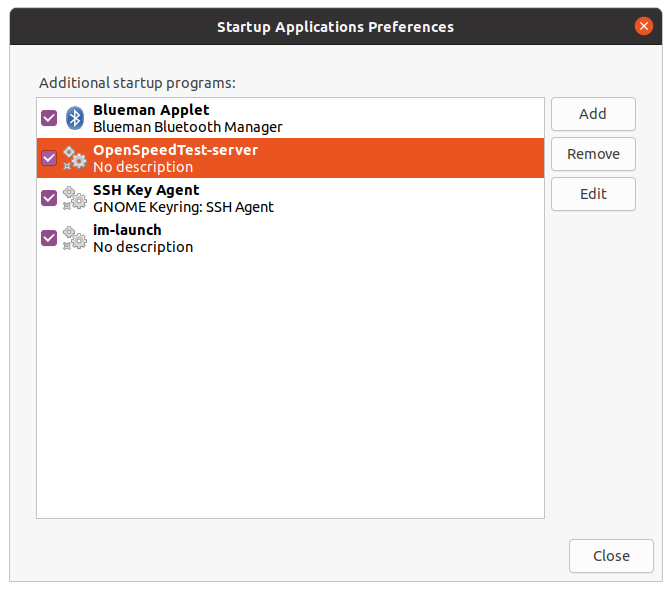
The 'OpenSpeedTest™-Server' is now ready for use. You do not need any monitor, mouse or keyboard, simply connect to 1Gb LAN and power on. (assuming the LAN have a DHCP-Server)
Use a LAN-Scan tool s.a. 'Advanced IP-Scanner' to find the IP-address for your 'OpenSpeedTest™-Server' in order to use it, open a HTML5 supporting webb-browser and enter URL:
http://ip-address:3000
Your done! - Have fun testing!
ERROR when trying to install on RPI-4
"openspeedtest -server" is not available on stable for this architecture (armhf) but exists on other architectures (amd64, arm64)
Workarround = Use Raspberry-Pi-OS-64BIT (Raspbian-64) with desktop on your RPI-4
Install speedtest-cli On ROCK-4SE
https://serverspace.io/support/help/test-internet-connection-speed-ubuntu/
>sudo apt update >sudo apt upgrade >sudo apt install speedtest-cli |
TIPS! Remember 'sudo' or run as 'root' with cmd:
>sudo bash |
Länkar / referenser
Honors to the brains behind - 'Äras den som äras bör' - som talesättet säger. Som vanligt så är det inte jag som kommit på allt detta. Här hittar ni länkar till referenser och leverantörer.
[R1] OpenSpeedTest @ openspeedtest.com
[R2] OpenSpeedTest @ github.com
[R3] About MIT License @ wikipedia.org
[R4] https://wiki.radxa.com/Rock4/downloads
[R5] https://wiki.radxa.com/Rockpi4/Ubuntu
[R6] https://snapcraft.io/install/openspeedtest-server/raspbian
[L1] Datortillbehör @ kjell.com
[L2] n.nu
'Disclaimer'
The information given on this page is given on an 'As Is' basis and aimed for NON COMMERCIAL use only. The author can not be held responsible for any use of the information. Any registered product / trademark or company name on the page is the property of their respective owners.
Notera!
Det är helt personliga reflektioner och upplevelser vi skriver om på den här sidan, dessa är inte några 'Expert' kommentarer / utlåtanden. Vi rekommenderar INTE att någon ska göra dom ändringar / Modifieringar som vi gjort och som beskrivs på denna sida, då dessa HELT SÄKERT gör att alla garantier som leverantören utställt OMEDELBART upphör.
Våra tester och slutsatser kan INTE, och ska INTE tas för intäkt att samma eller motsvarande resultat eller upplevelse kan erhållas eller efterliknas någon annanstans eller av någon annan.
<-- Go Back!

©1999--2023 SM2YER Goran